been using her off and on for the past 2 weeks, got a couple notes. overall, an excellent and adorable desktop toy that i would liken to a digitally animated pinup poster.
a few bugs(?) that i have noticed:
1: she has trouble with secondary monitors, there's no option to assign her a monitor. i did eventually find a way to get her on the second monitor, but it seemed to break her ability to stay above whatever window was being used at the time.
2: over time, she drifts offscreen to the right. now im not entirely sure if this occurs in all situation, but i do know that after a few hours of a game in borderless window mode that shes been hanging out on top off, over the course of the session she ends up further and further to the right. now it could relate to the above issue as i would occasionally click off the monitor to change/pause music, but just in case i have listed it separately.
3:the accessories can break pretty easily, as when i was testing them out, i ended up with the ropes still on her body without her dangling and her cat tail coming out of the back of her head.
other than that though, this is a wonderful little program and i really hope that there will be more development on the chatgpt side of things, take care!
Yeah i have same issue with her drifting off. Only solution is restarting the app. Btw. if you want her on another monitor just focus the app by clicking and use win+shift+arrowkey (towards the screen where you want her to move to)
its pretty neat makes the desktop seem more intresting minor issues with clipping etc depending on customization choices etc but works pretty well all things considered any plans to eventually allow it to freely roam the desktop when its on the desktop just idleing? all around 8/10 for the price hopefully more options for customization will be added when other bugs/improvements in future updates etc
There's an Option in the Configuration Menu to adjust both X and Y position, as well as the size, and if it renders in front of the Windows taskbar or not.
That can happen if you are switching between windows while the app is initializing; executing the game and waiting until it starts should fix the issue :)
I would also like to report this error. Running Windows 10, the Unity launch screen takes up the entire screen, then it cuts to the neko in a black void. I can still click on things, but the void persists and nothing else can be made to move in front of it. Cmd key still brings up the task bar, and Task view lets me swap away from the screen without taking them (The Void or the Neko) with me.
← Return to game
Comments
Log in with itch.io to leave a comment.
been using her off and on for the past 2 weeks, got a couple notes. overall, an excellent and adorable desktop toy that i would liken to a digitally animated pinup poster.
a few bugs(?) that i have noticed:
1: she has trouble with secondary monitors, there's no option to assign her a monitor. i did eventually find a way to get her on the second monitor, but it seemed to break her ability to stay above whatever window was being used at the time.
2: over time, she drifts offscreen to the right. now im not entirely sure if this occurs in all situation, but i do know that after a few hours of a game in borderless window mode that shes been hanging out on top off, over the course of the session she ends up further and further to the right. now it could relate to the above issue as i would occasionally click off the monitor to change/pause music, but just in case i have listed it separately.
3:the accessories can break pretty easily, as when i was testing them out, i ended up with the ropes still on her body without her dangling and her cat tail coming out of the back of her head.
other than that though, this is a wonderful little program and i really hope that there will be more development on the chatgpt side of things, take care!
Yeah i have same issue with her drifting off. Only solution is restarting the app.
Btw. if you want her on another monitor just focus the app by clicking and use win+shift+arrowkey (towards the screen where you want her to move to)
2 questions:
1- how do you set up the chat GPT integration?
2- can you switch her between monitors?
I have 2 monitors and would love to move her to the one i use the most so she can be more in view
Same Question
I would love to see chat-gpt interaction like voice input and output, dancing, emotes, expressions, and such.
you have to pay for credits for it to work, but you go onto open ai, create an API key, and paste it into the box.
how do you spawn the toys
It seems that she and her point of rotation very slowly drift to the right side and when using the tentacle dildo, she slowly moves backwards
its pretty neat makes the desktop seem more intresting minor issues with clipping etc depending on customization choices etc but works pretty well all things considered any plans to eventually allow it to freely roam the desktop when its on the desktop just idleing? all around 8/10 for the price hopefully more options for customization will be added when other bugs/improvements in future updates etc
Can you change their dick size?
There's an Option in the Configuration Menu to adjust both X and Y position, as well as the size, and if it renders in front of the Windows taskbar or not.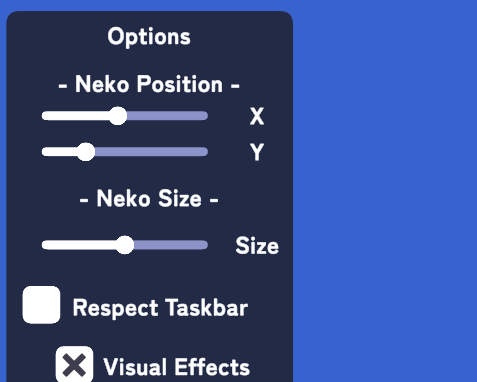
does the "Chat-GPT Integration" do nsfw?
When using tails. You didnt put any position fix for em when full screened (camera icon). So far only thing I found. Nice project
and the clipping, but with customization that is hardly fixable
That can happen if you are switching between windows while the app is initializing; executing the game and waiting until it starts should fix the issue :)
Sorry for the inconvenience, I assume you are on Windows? I'll look into it
I would also like to report this error. Running Windows 10, the Unity launch screen takes up the entire screen, then it cuts to the neko in a black void. I can still click on things, but the void persists and nothing else can be made to move in front of it. Cmd key still brings up the task bar, and Task view lets me swap away from the screen without taking them (The Void or the Neko) with me.
Hope this additional data helps.
For rotating the character, you can click & drag the lower part of her body